- In Paragon go to Listings 🡪 Maintain Listings
- Click on “Select an Action” on the right of the line of the listing.
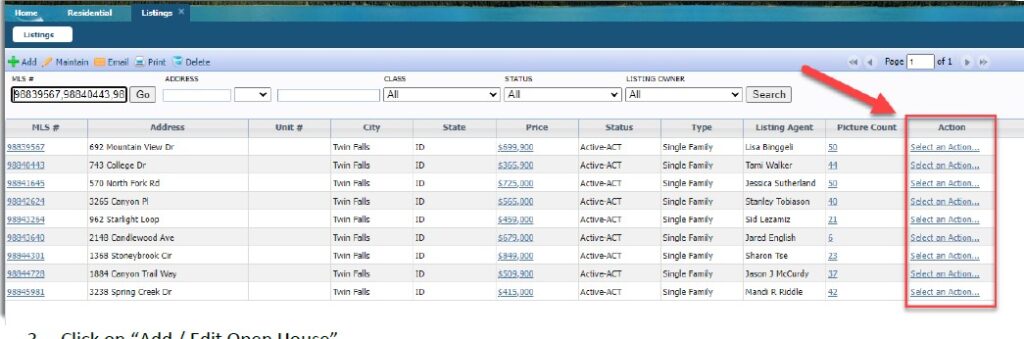
3. Click on “Add/Edit Open House”
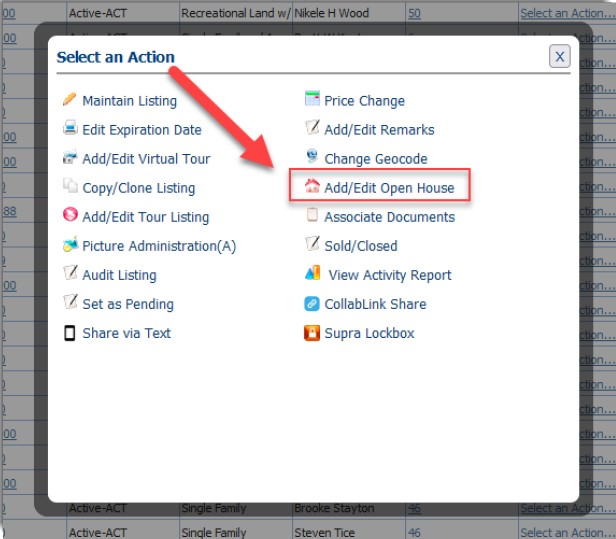
4. Click “Add New” and then enter the Open House date, time, and comment.
Finish by clicking “Save”
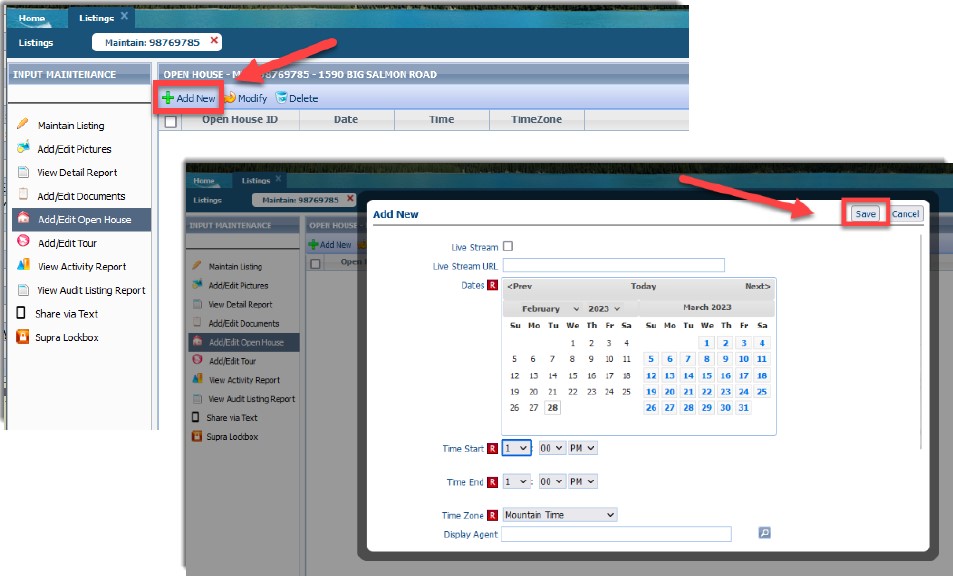
5. To delete an Open House, repeat the above steps and instead of clicking “Add New” – Select the Open House to be deleted by clicking “Delete”.
__
The tutorial above can also be downloaded on the IMLS Members Website under the Resources tab.
