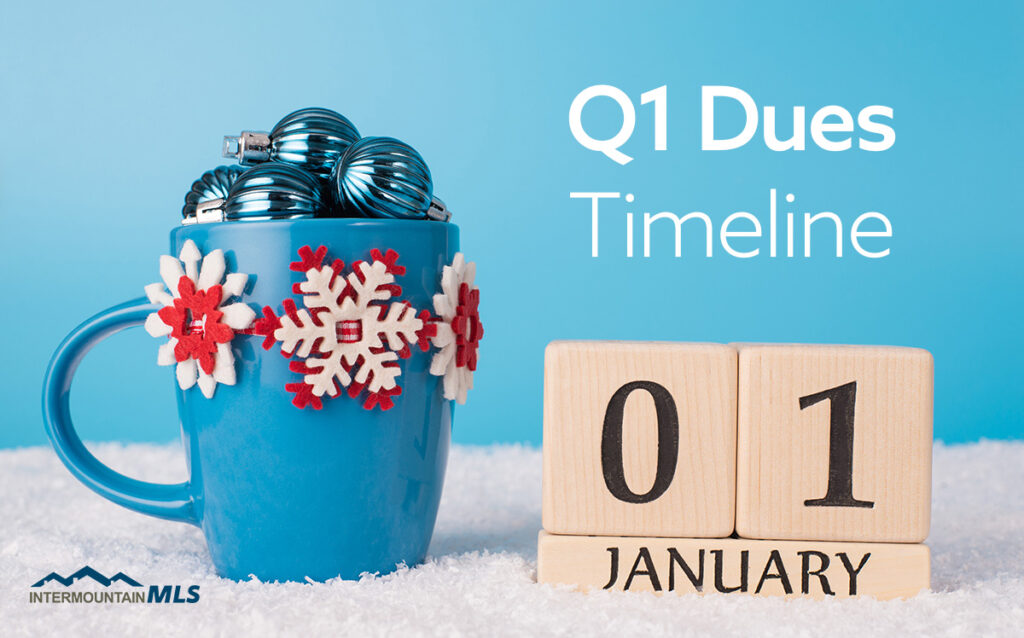
BY DECEMBER 31: If needed, please make any updates to your credit card information, and/or authorize auto pay. Any modifications on, or after, Jan1 will disengage the Autopay scheduled for Q1 dues.
How to check your AutoPay status Am I On AutoPay?
How to add AutoPay to your account Download Instructions
JANUARY 1: Invoices sent out to all members (even those on autopay). If you are on autopay, it will be noted on your invoice. Payment can also be made from the Clareity Dashboard by clicking on the “Online Bill Pay” tile.
JANUARY 20: Auto pay processed. If successful you will receive an email receipt. If auto pay is declined, you will receive a decline notice with instructions to make a payment.
JANUARY 31: Q1 Dues must be paid
FEBRUARY 1: IMLS account suspended (including Supra access) $50 non-payment fee assessed
